McKibbon Support - User Registration Instructions
1.) Click the link below to the McKibbon Support page
and register as a new user.
McKibbon Hospitality Support | Sign In
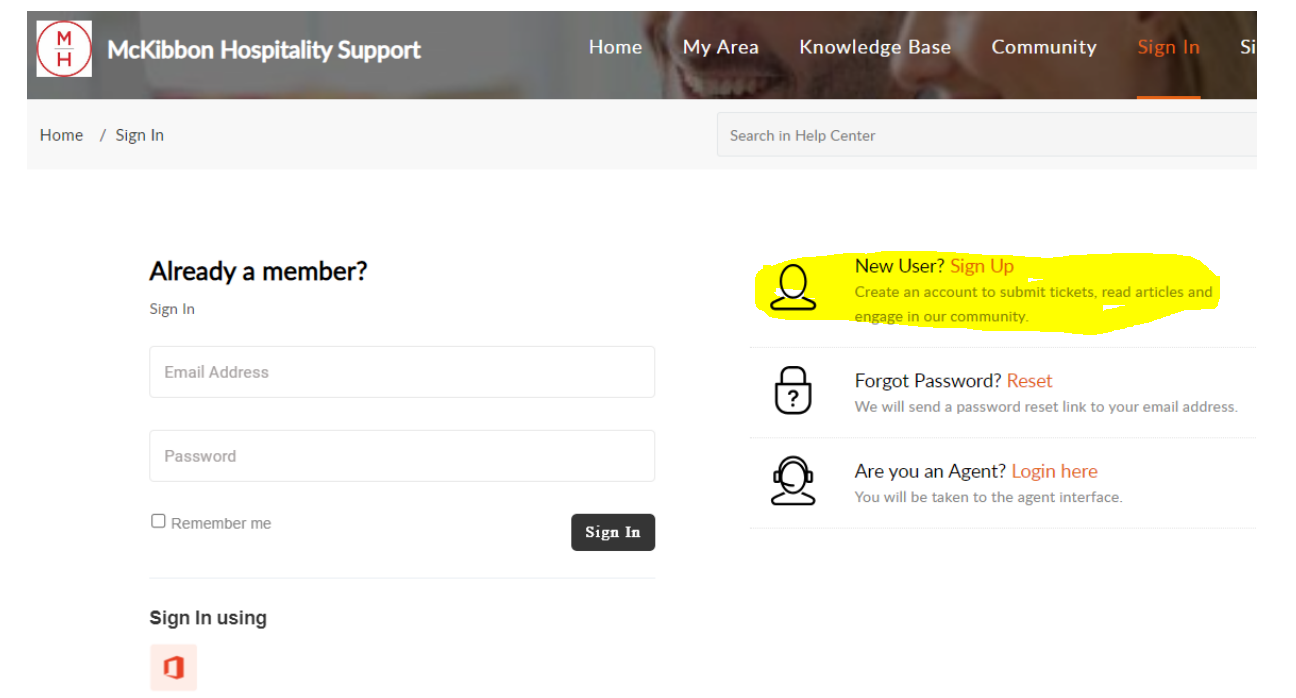
McKibbon Hospitality Support | Sign In
2.) An invitation link will be sent to the email address you used to register. Accept the invitation.

3.) After accepting the invitation, you now can access Knowledge Base articles. Search for helpful articles you may need to complete tasks.
Related Articles
Self-Service Password Reset (SSPR) User Guide
Step 1: Register for SSPR Sign In: What You See: A sign-in page where you enter your Office 365 username and password. Action: Go to the Office 365 sign-in page and log in with your credentials. Office 365 Sign-In Page: office.com Registration ...Updating M3 Help Center Login Instructions
Updating M3 Help Center Login Instructions 1. Go to https://help.m3as.com and click on the Sign In option in the top right. 2. Enter your credentials as m3\abc-username and your M3 password. 3. It will take you to your profile page on the Help ...Marriott Brand IT Support
Access the Marriott Service Portal (Note - Requires Marriott Profile to login) https://marriott.service-now.com/msp Live Chat Feature for general inquiries Create new case Review open cases Search Marriott Knowledge Base ArticlesMARRIOTT Asset Ordering & Support - Insight eProcurement
The Marriott Tech support number: 240-632-6000 Additionally, you may contact the Marriott Service Desk via the Marriott Service Portal (a Marriott EID is required for access) eProcurement Get Empowered! Use eProcurement to order your technology ...Choice Brand IT Support
Access the ChoiceNOW Service Portal (Note - Requires Okta Profile to login. Additional details below) https://choicehotels.service-now.com/hp Live Chat Feature for general inquiries - Phone 800-528-3118 Available 24x7x365 Create new case Review open ...